Google Workspace for Education
What We Can Do for You
As your Google Workspace for Education partner, our specialists can provide a full range of products and services that can enhance your school's digital teaching/learning experience
Chrome Devices and Deployment Services
As a Google for Education Partner, we can offer your school a wide range of chrome devices to suit your requirements and budget. We supply from a full range of chrome tablets, chromebooks and 2-in-1 devices and chromeboxes that can student and teacher needs
Chrome Education Updgrade Licences
Save time in managing and controlling Chrome devices by enrolling these with chrome education upgrade licenses– once enrolled you can fully manage and control the devices from the online Device Management Console, again with a menu of 200+ policies etc to select from!
Google Workspace for Education Services
We can set up and manage Google Workspace for Education tenancies for schools and provide a full range of supports to enable schools to benefit from the full range of productivity tools.
What is Google Workspace for Education?
Google Workspace for Education is suitable for any size of school or college, it is a set of productivity tools and services built by Google and used for education. With Google Workspace for Education, educators can create opportunities for learning, streamline administrative tasks, and challenge their students to think critically—all without disrupting current workflows. Google Workspace for Education tools are powerful on their own but work even better together.
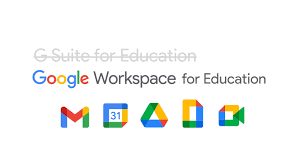
Features of Google Workspace for Education
Work faster, work smarter from Anywhere
Collaborate on files in real time, quickly find space on everybody’s calendar, and take meetings from anywhere. Google Workspace has the tools to boost your productivity.
Collaborate
- Google Meet connects students and teachers to teach and learn from anywhere
- Docs, Sheets, and Slides let you co-create and edit in real time
- Use Google Drive to store and access docs on and offline without losing a draft
Deploy and manage simply
- Easy to distribute 1 or 100 devices using the Chrome partner ecosystem
- Simple to manage thousands of devices and set 200+ policies and commands
- Add users, devices, printers, and internet from central Google Admin Console
Accessible for all learners
- Centrally manage hundreds of thousands of devices from the Admin Console
- Versatile form factors to suit different budgets and needs
- Shareable devices can be used across multiple classrooms and students.

Collaborate anytime and anywhere with a suite of tools for education

Keep

Calendar
Organize your tasks
Build to-do lists, create task reminders, and schedule meetings.

Admin
Administer and scale confidently
Manage students, devices, and security so data stays safe and you can scale as needed.

Docs

Slides

Sheets

Drive

Drive
Collaborate anywhere
Co-edit documents, spreadsheets, and presentations in real time.

Gmail

Meet

Chat
Communicate your way
Connect your classroom with email, chat, and video.

Classroom

Assignments

Forms
Manage your classroom simply
Create classes, make assignments, give quizzes, and save time grading.
-

Seagate Basic STJL1000400 1TB Portable Hard Drive (USB 3.0)
€61.49- Offers larger storage base capacity with maximum efficiency
- Provides additional and convenient backup of your files and data
- 2.5" form factor allows hassle-free and easy usage with increased efficiency
- For super-fast data transfer, the drive takes advantage of USB 3.0 connectivity
- Store as many documents, pictures and videos as you need with 1 TB capacity
-

Logitech Wireless Mouse M185
€20.30 Logitech Wireless Mouse M185Add to basket -

DICOTA Spin Backpack 14″-15″
€35.36 Specification Summary; DICOTA Spin Backpack 14-15 - notebook carrying backpack Product Material - Polyester Notebook Compatibility - 14"/15.6" Features - Water resistant, adjustable shoulder strap, side pocket, headphone cord outlet, padded shoulder strap, breathable back padding Carrying Strap - Shoulder carrying strapsAdd to basket
Start today with Google Workspace for Education
Talk to a Google Workspace for Education expert to learn which Chromebooks and Google Services might be right for your school and your budget.
Education Account Manager
Jim is a Senior Sales Account Manager working specifically with Education customers.
Call Jim on: 01-2917950
Supporting Schools During Covid-19
PC Peripherals are Google For Education Partners which means we can supply, implement and maintain an easy to manage solution for your school.
Using apps that you and your students are already familiar with we can help you overcome the challenges presented by Covid-19.

